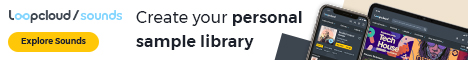Loopcloud 5 – A game changing sample library and application for music producers?

What is Loopcloud?
Why should I use it? (Loopcloud features)
- Browse, favorite, and download individual one-shots, loops, or full sample packs.
- Browse and download midi files, patches, and presets such as Massive Presets
- Use the built in loop editor to preview, modify sounds/loops, change key and tempo, and add effects
- Use the Loopcloud Plugin to sync Loopcloud with your DAW
- Store samples to computer hard drive, external hard drive, or in the cloud to save space!
- Drag & drop original or modified samples from Loopcloud to your DAW
- Use the Loopcloud Drum Plugin to add additional drum kit sounds to your music production (Free MPC style VST instrument)
- Use the Loopcloud Play Plugin to add additional synth sounds to your music production (Free Synthesizer VST instrument)
- Import your own sample libraries and use their sample management tool to tag your own sounds and make it easier to sort and find the sounds you are looking for
My favorite feature (The game changer!)
How do I get Started with Loopcloud?
You can click the banner below to take you to the Loopcloud homepage and then click on the sounds menu to start browsing sounds immediately. Also from the homepage you can go ahead and click the “Start Free Trial” button if you’d like to give the Loopcloud software a test run!
As you can see there’s endless creative possibilities with Loopcloud 5 and it’s a great music production tool to add to your toolkit! Especially if you have beat block or are having a hard time creating your own melodies. Sometimes it’s just more efficient to go to Loopcloud real quick, find a base melody to start with, modify the melody to your liking, and then build your own melodies and drum grooves on top of that.
Or you can simply browse the one-shot library for that missing sound that you are looking for, or start curating and your own drum kits to use from the millions of one-shots available from the Loopcloud Library.
If you’d like to see the Loopcloud 5 software being used in action, check out the video below to watch me build a beat from scratch using Loopcloud 5!
P.S. The Loopcloud 5 giveaway in this video has ended, but keep your eye out because I will be hosting another one soon! Until next time… Keep learning, keep creating, and keep grinding! I’m out!